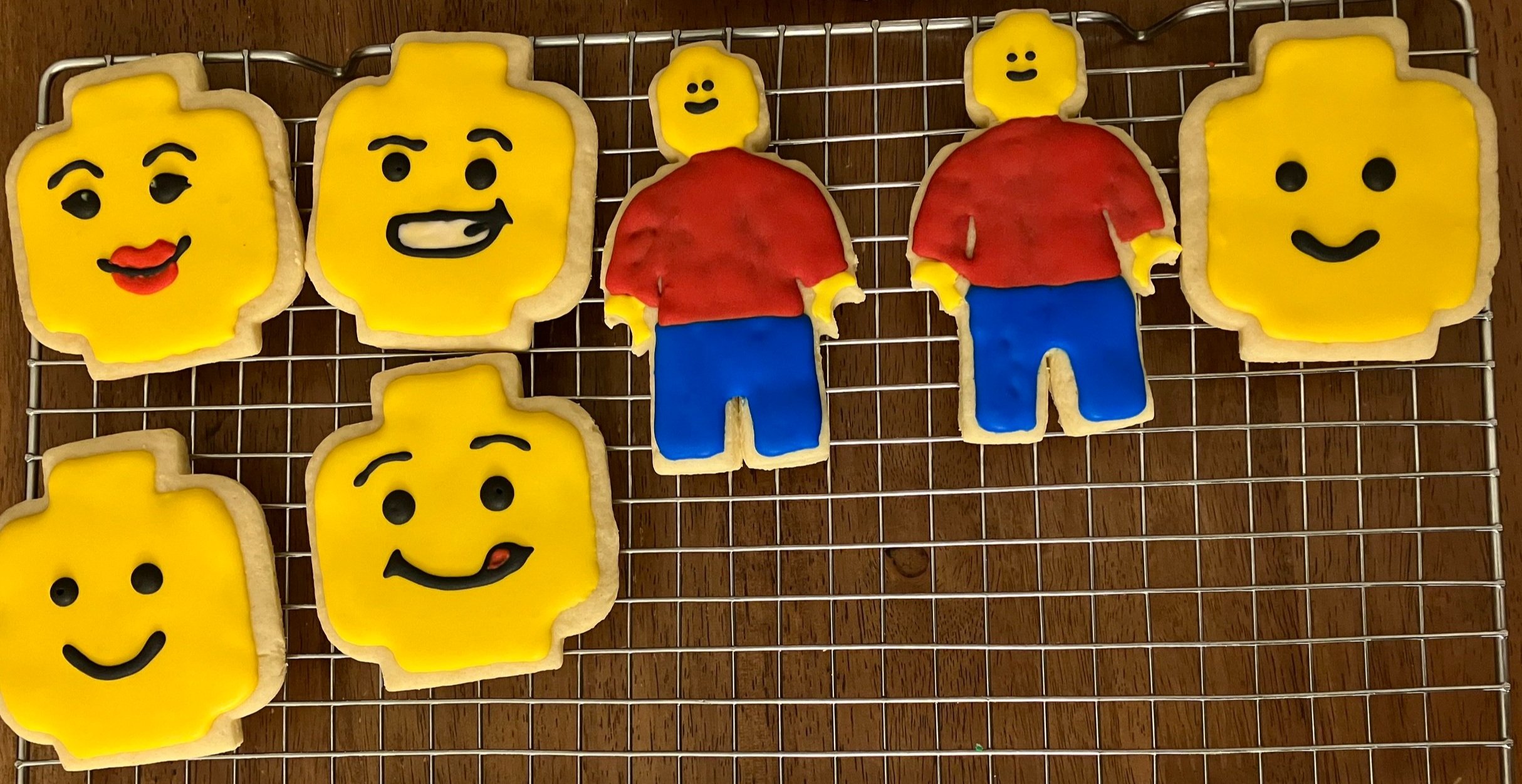There are multiple ways to leave the Masterpiece Gallery and you can go into the different Experience Zones which are color coded (green, blue, red, and yellow). If you want a full up tour, there are plenty of videos on YouTube that show you everything. I will just go through the experiences my family and I had in each area.
So not in any particular order…
The green zone has a character creator section where you there are a number of bins of minifigure parts. Besides legs, torsos, craniums, and hats/hair, there are also a lot of accessories. There was everything from weapons to skate boards to foods. It actually made the task of building a minifigure rather daunting as there were so many options to choose from.
Once you build your minifigure, you can go over to the kiosk, scan your wrist band, and then it asks you to put your minifigure into the background. It takes a picture of it and then you can pick from a number of magazine backgrounds. My skiing, bread holding, mug holding minifigure with a green hat is on “MINI” magazine for being the “minifigure of the year.”
A few notes:
-You can take as many pictures at the kiosks as you want. I originally thought it was limited and if you took one, it would erase the last one. In actuality, it stores them all and then you can download them all through the LEGO House app after your visit. I think my 5-year old took around 8 pictures of minifigures.
-In the character creator area, they have a number of spots with various base plates set down. This allows you to create a whole bunch of minifigures and place them down. A few people made full armies of the same minifigure. Some just made random groups.