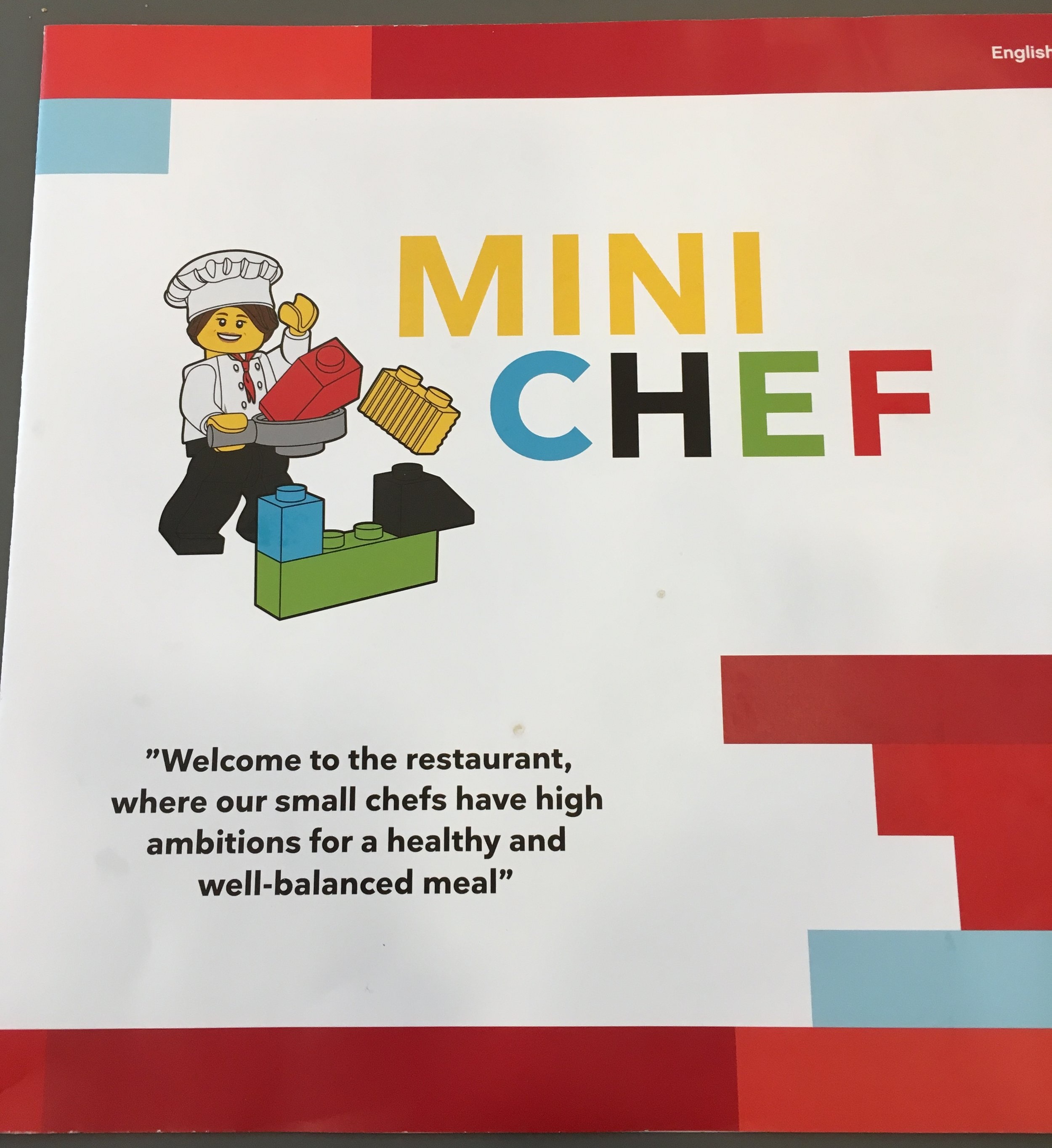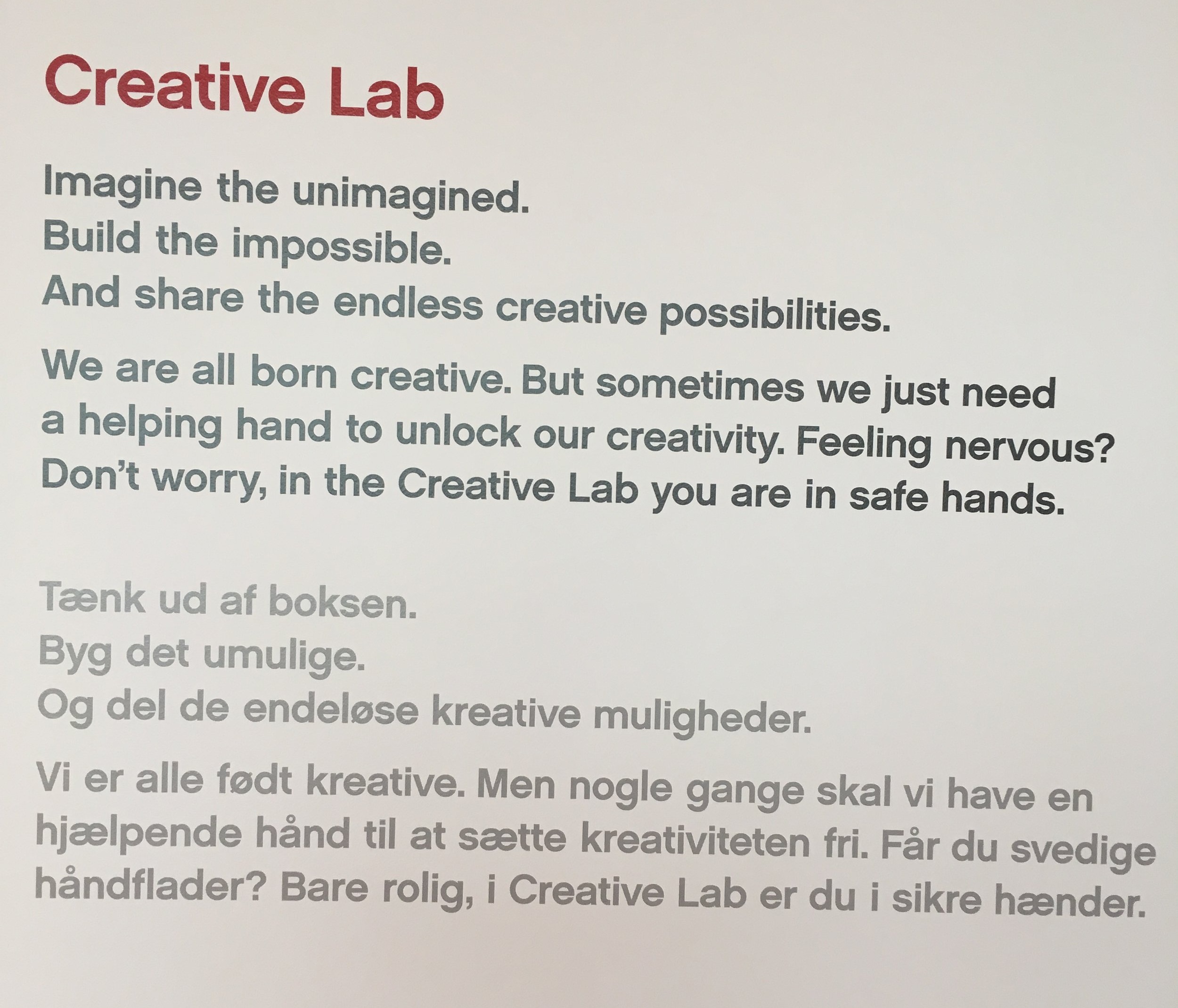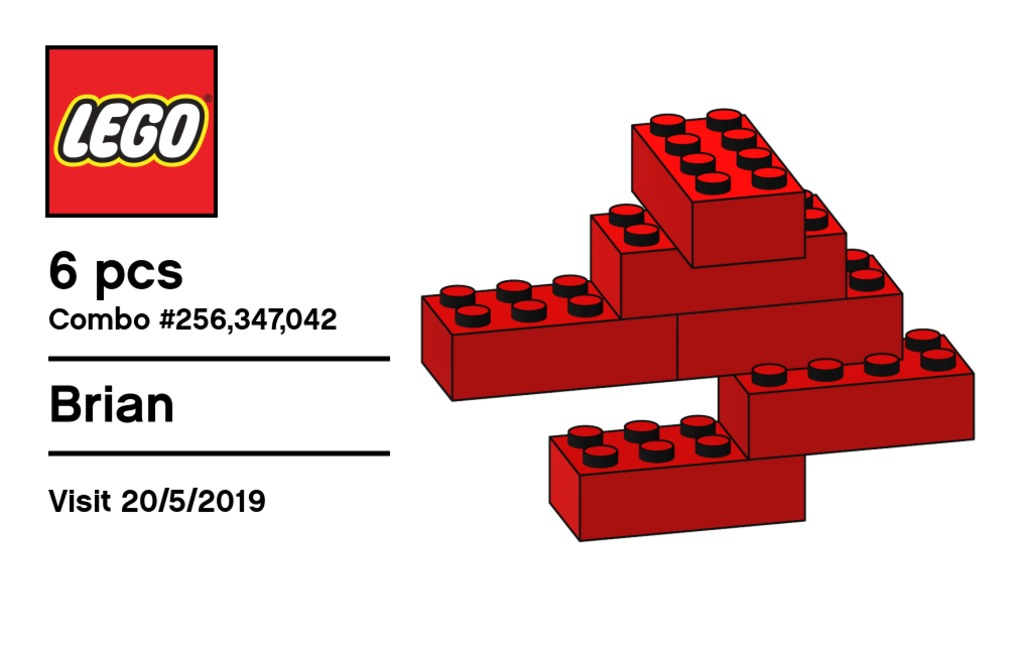If you’ve been reading my blog, you’ve seen my posts about my trip to the LEGO® House in Billund, Denmark. I hinted that I would be reviewing the exclusive sets and now here I am with the the first of three. Starting with the newest one first, #40366-1: LEGO House Dinosaurs was released on 1 May 2019 (I believe… someone correct me if that is wrong). It is only available at the LEGO® House in the Brand Store there. There is a sign by the set along with the other exclusive sets saying that you are limited to three per family. I assume they track by your VIP points and I didn’t try to scam them by buying more on the second day without my VIP points number. The joy of driving to Billund was that I had a car and didn’t have to cram my haul into suit cases. So I got 3. The set has 864 pieces and retails for 599 DKK. I bought 2 sets on day one and 1 on day 2. The first day I paid around $89.63 and the second day was around $89.73 with the exchange rate. That works about to about $0.104 per piece. So right around the average for a set if you assume 10 cents per piece is the going rate.
Keep in mind that this includes VAT or Value Added Tax. In the US, you pay sales tax which is factored in above the listed price. In Europe, VAT is already in there. So really, on day 1 I paid $22.41 in tax and the set was only $67.22. The Brand Store at the LEGO® House says you can do VAT free shopping. It means you get a form and take your receipt and form to a stand that is usually at the airport. They process it and then magically you get a refund on your credit card a few months later. Since I live in Germany right now, that wasn’t an option for me, but had I flown back to the US, I could have done that. So something to consider if you fly from the US to Billund.
Onto the review… The front shows the set build in a digital recreation of the Masterpiece Gallery. It also shows the LEGO® House logo. The back provides some background on the LEGO® House Dinosaurs and shows a picture of the actual models. It also had a small write up about the LEGO® House itself.
The box contains 9 parts bags, a bag of white flex rods, and 3 instruction books packaged up with a sticker sheet. Bag one contains a teal colored piece separator.
The first bag begins the DUPLO® T-Rex. You start by building the arms, tail, and body. There are a few stickers on this one, but nothing too major.
Without the legs it almost looks like it could be a sea monster…
The third bag adds the display stand found at the LEGO® House. The stand includes 2 eggs, which as of this year, one has hatched. This model is of the original design when the LEGO® House first opened. The stand has a spot for you to attach the feet so it doesn’t fall over.
Bag 5 wraps up the System brick dinosaur. The head is built in a somewhat similar method with the teeth and eyes looking similar to the DUPLO® version. The legs are built differently. It still stands up on its own well once you balance it.
The seventh bag starts the Technic parts built dinosaur. Like bags 1 and 4, this one builds the body, arms, and tail. As to be expected, it is heavy on the use of Technic parts.
And the ninth bag is a stand that is similar to the other 2.
The second bag finishes the DUPLO® dinosaur. The head and legs are finished. I like how they did the teeth and it includes a tongue too. The use of the ball joints for eyes is also a nice touch. The brick flower pieces do a good job replicating the flowers found on the actual build.
With the weight being distributed around, it is easy to get the dinosaur to stand up on its own without falling over.
The fourth bag starts the System bricks dinosaur. Like bag one, this bag builds the tail, arms, and body of the dinosaur with some slight changes. There are fewer stickers here to apply which is good in my opinion.
The sixth bag builds the stand for this dino. Like the DUPLO® version, this one has a spot for you to attach the feet. This allows you to change the position and not worry about it falling over if it isn’t balanced.
The eighth bag finishes up the Technic T-Rex. It uses a lot of Technic pieces, but the main construction is with system bricks and the Technic pieces are strapped on the outside. Only 2 stickers on this one so not bad. The head is built slightly different than the other 2, but it still has similar eyes and teeth.
Here are all three together as a completed set. Overall, I’m a big fan. I think they did a great job capturing the big models at a smaller scale. The builds are somewhat similar, but each have small changes that make the build more interesting. They are a good display set and they have some play features too.
The price is a bit high, but that’s what you get for an exclusive set sold at one place only. Maybe when I re-open my Bricklink store, I will sell the other 2 I bought to help make up for the cost.
Here’s the set next to a picture I took during my visit in May 2019. Obviously not exactly alike, but I think they are close considering it’s only a few hundred pieces for 3 versus many hundreds of thousands of bricks for the real ones.
Has anyone else built this set yet? What are your thoughts?