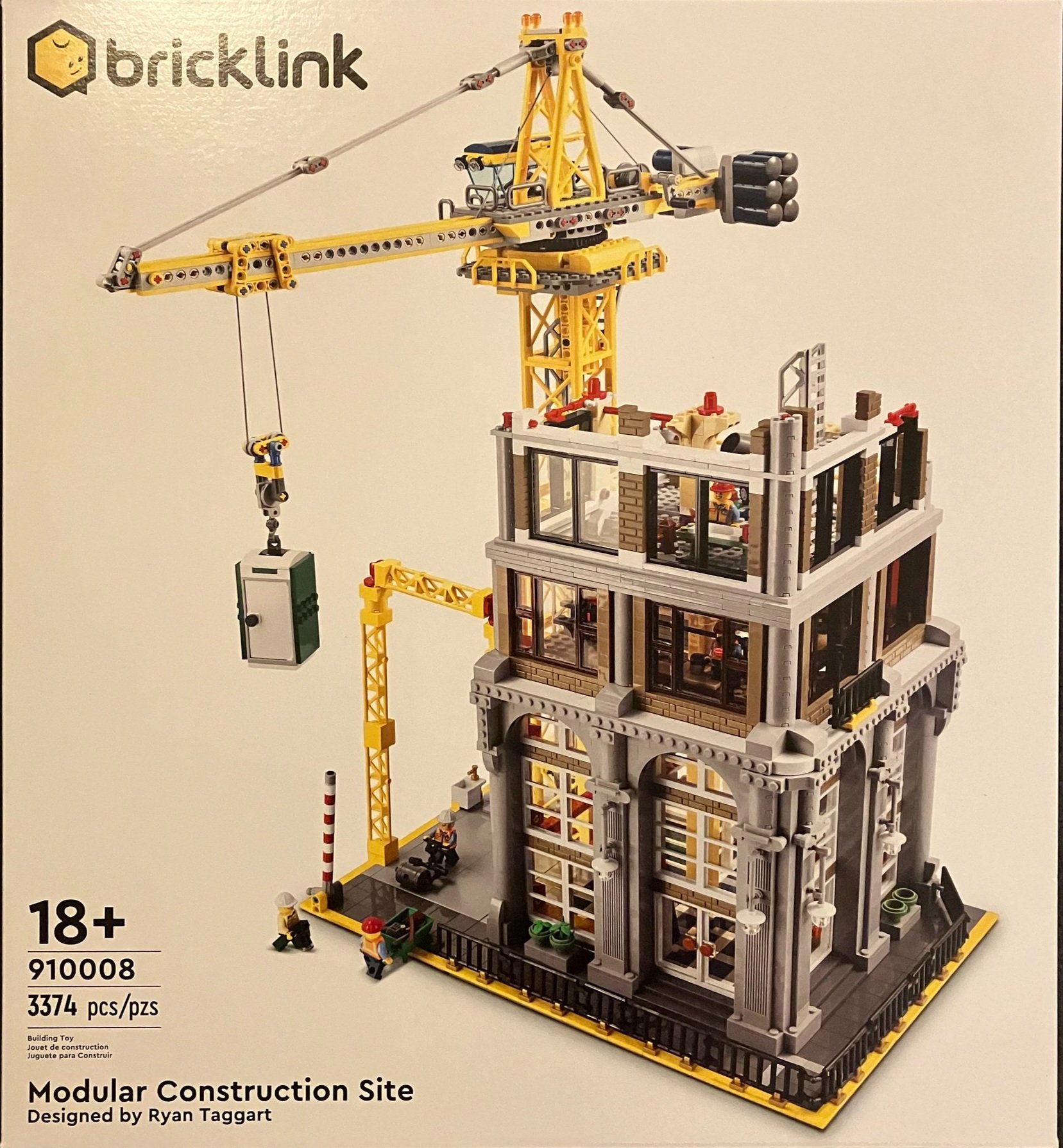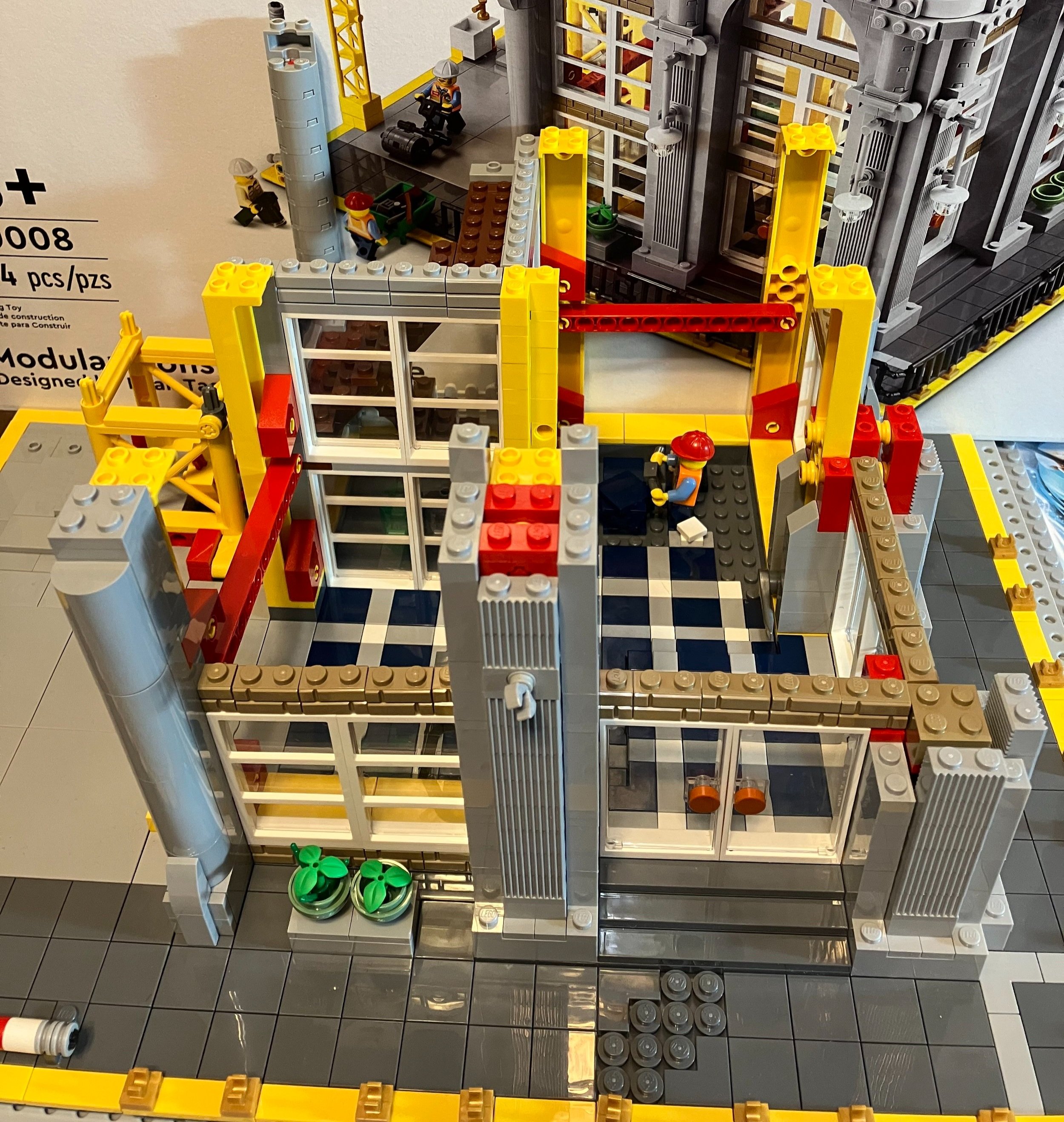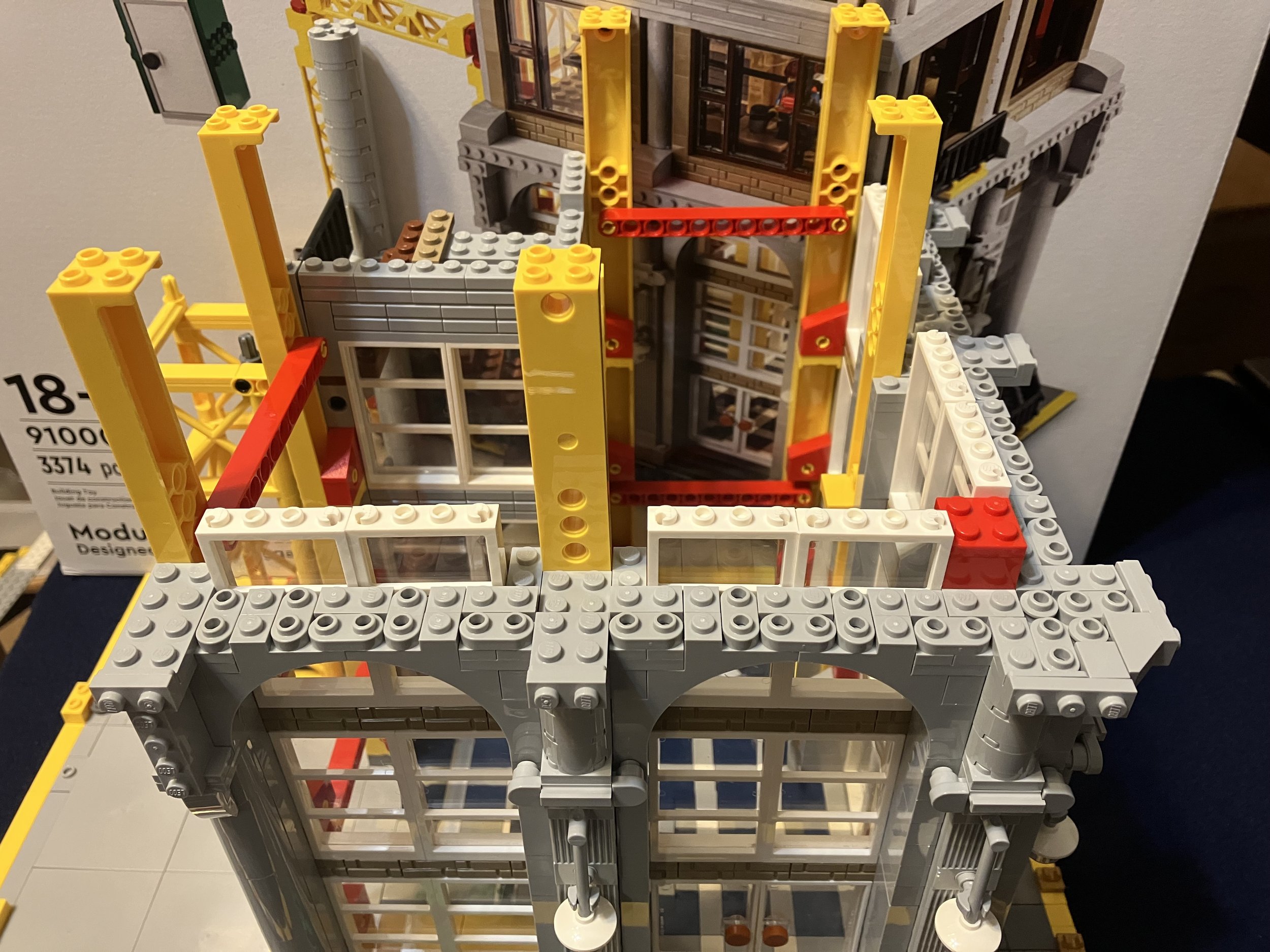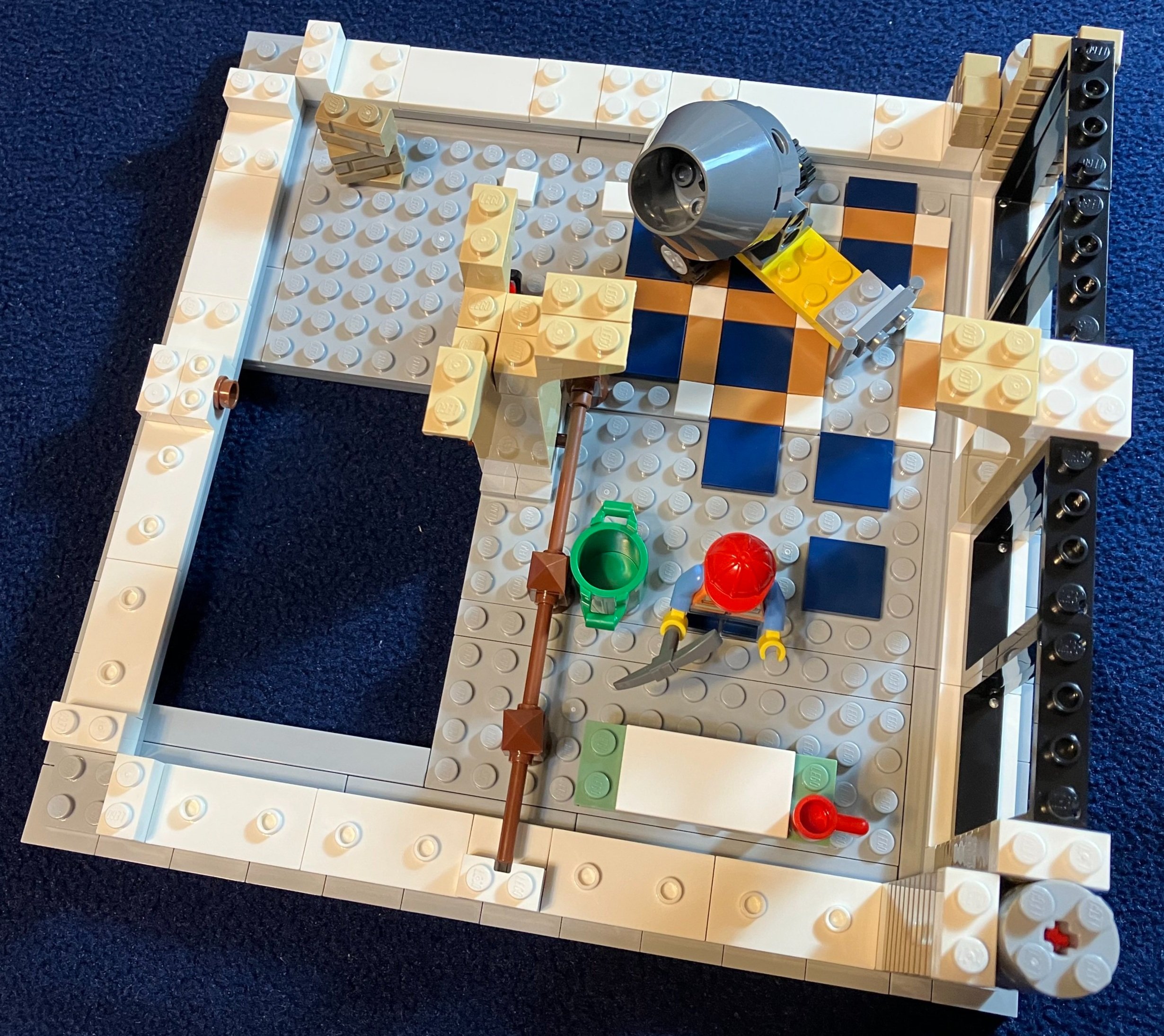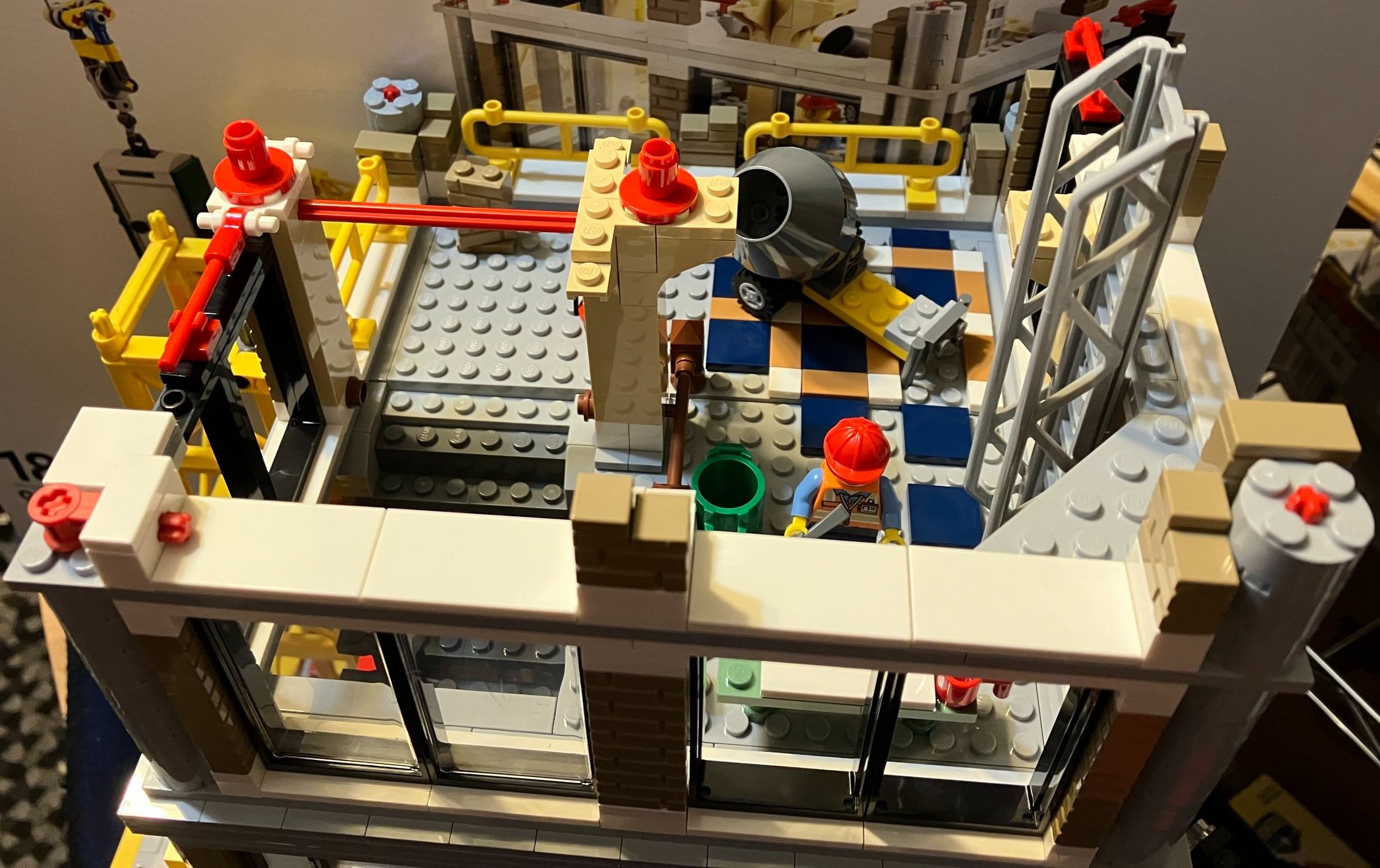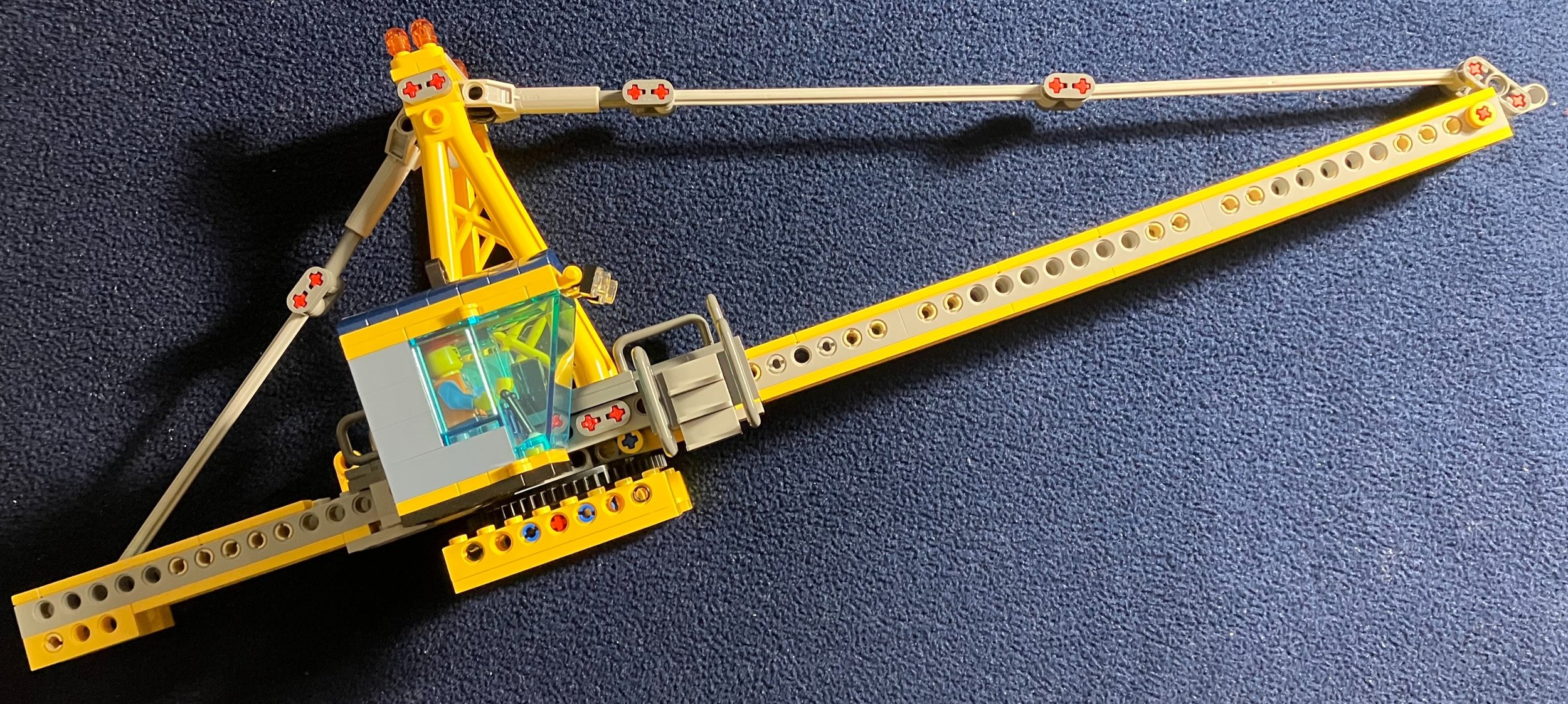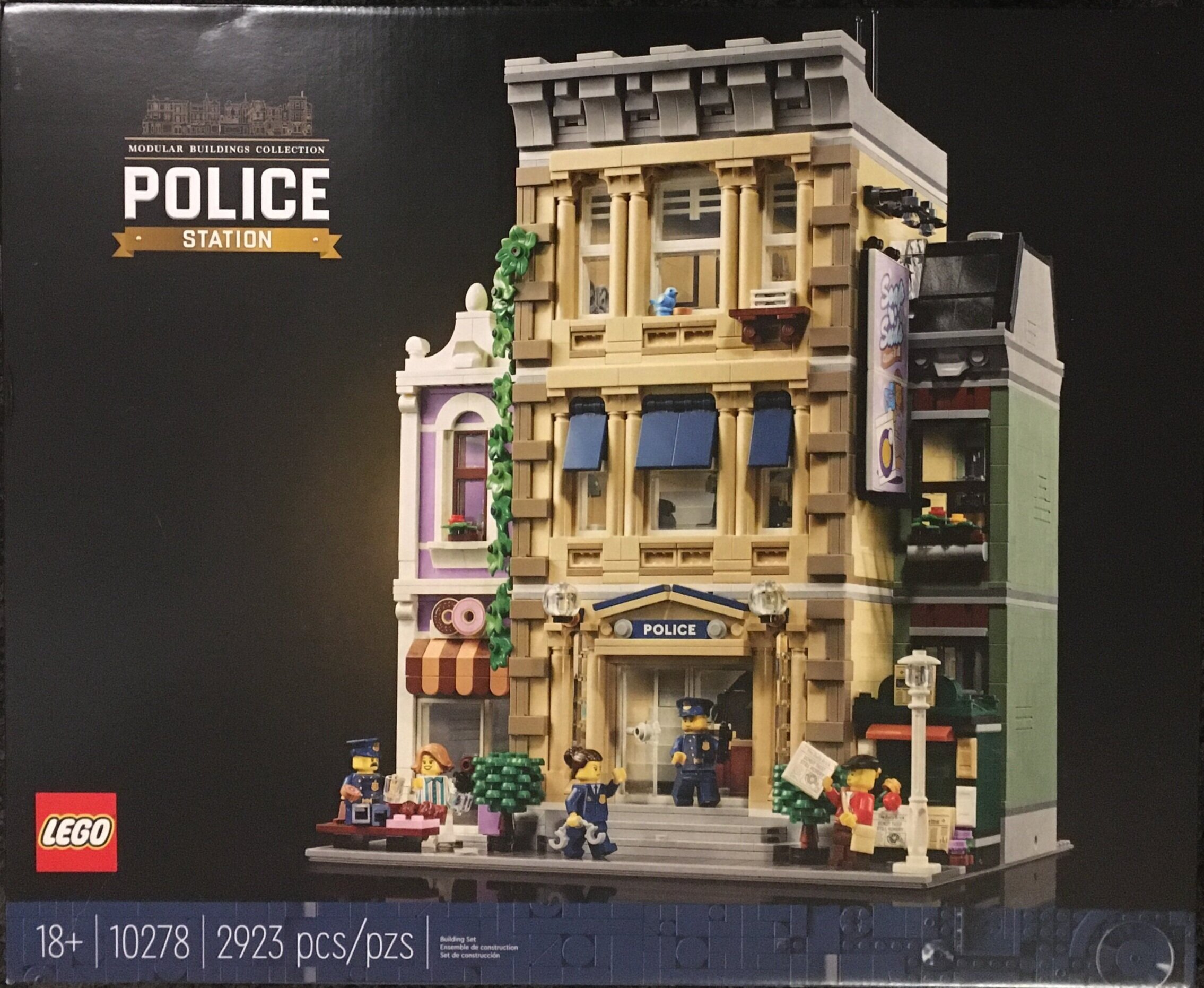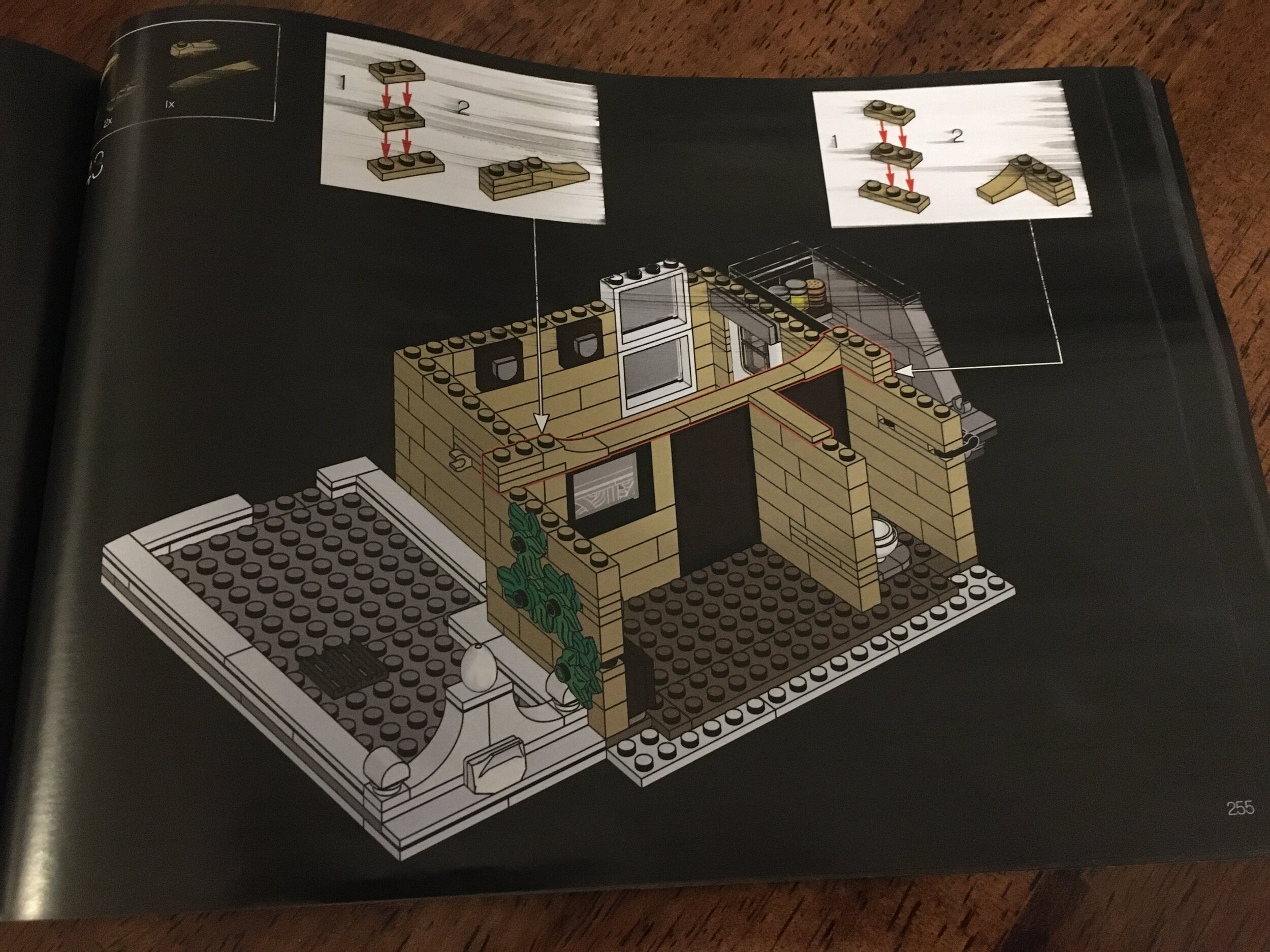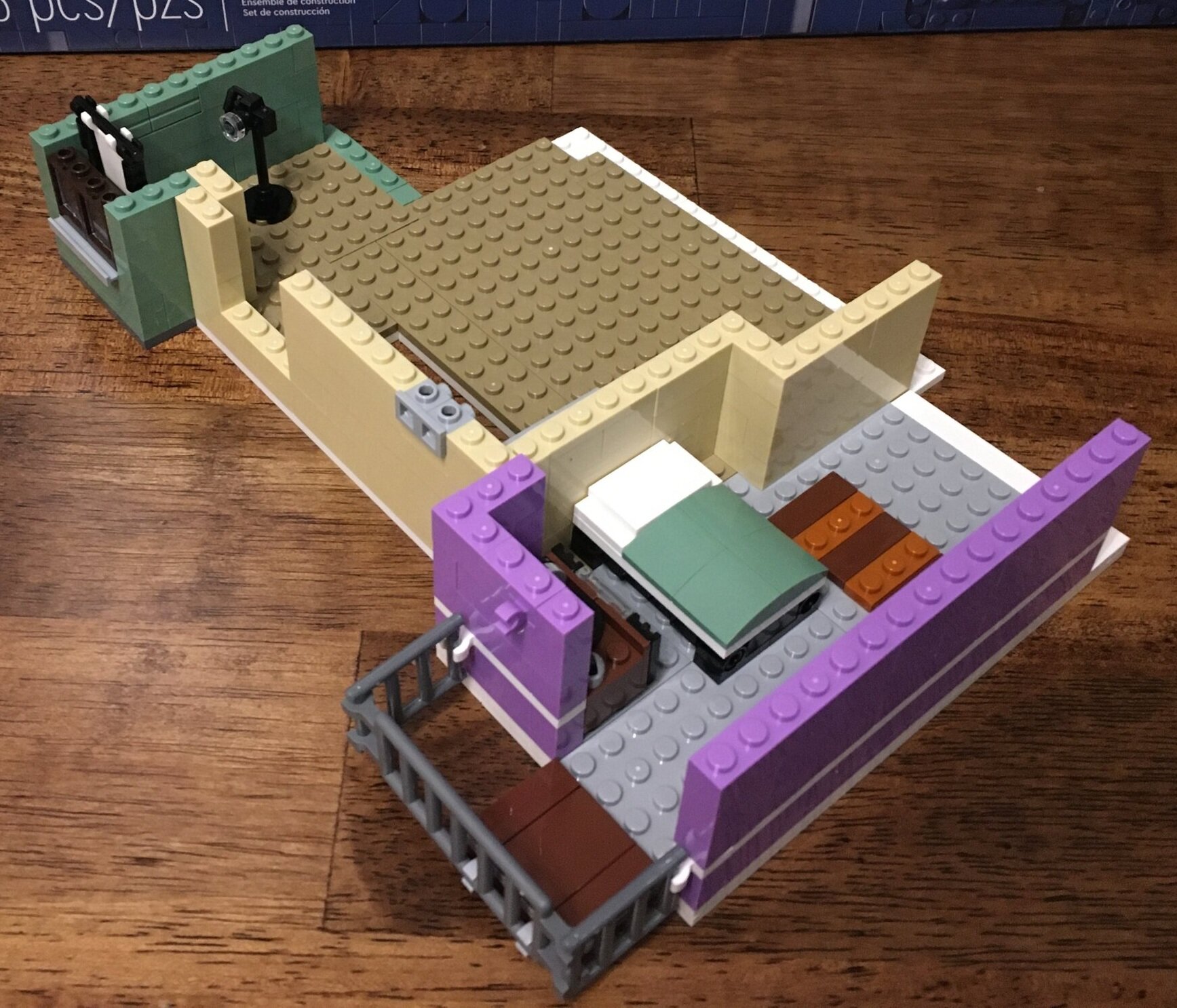A bit of history… Brickworld was started by Bryan Bonahoom and Adam Reed Tucker with its first show back in 2007. Since then it has grown to Brickworld Chicago convention/expo and then expos in Milwaukee, Ft. Wayne, outside of Detroit, and Indianapolis. It was recently purchased by Mark Larson who had the misfortune of buying it during a global pandemic.
Not willing to give up, Mark has put together a virtual convention. You buy a ticket ahead of time and at the time of the convention, you log into your account and can join various ZOOM rooms to see presentations, MOCs, and interact with other fans.
Before I get into my list, if you missed out you can still attend virtual shows on 27 June 2020, 31 October 2020, and 12 December 2020. So you didn’t miss out if this sounds cool.
If you need more persuasion, keep reading…
1. Interact with your fellow fans of LEGO in real time.
I don’t live near an English speaking LUG and I don’t have any friends who are AFOLs. My brick interactions are with my kids, with my Non-LEGO Spouse (NLS) who tolerates my obsession, and one sided interactions with Recognized LEGO Fan Media (RLFM). This show was a great opportunity to interact with fans like me and as far as I know, COVID is not transmitted over the internet.
Not going to lie… I was super pumped to be a fan after the “convention.” It’s great to see I’m not the only fan out there.
2. Minimal cost compared to attending Brickworld Chicago in person.
My ticket to attend was $9. Granted that didn’t include my internet service provider fee, but I pay that regardless so I don’t think it counts.
If I were to go to Brickworld Chicago, I’d have to fly the ~4,300 miles to Chicago, figure out lodging, transportation, food, and be 7 hours off of my normal time. Instead I hooked my NLS’s laptop up to the TV, entertained my kiddos for a bit, had dinner, got my kiddos to bed, and logged back in for more brick fun without spending any funds I wouldn’t have spent on a normal Saturday evening. No complaints from me there.
As a joke, the Brickworld website says parking is $50 per tire. I thankfully parked offsite and avoided that fee.
3. Participate in presentations by various experts in the LEGO fan world.
There were 10 presentations by various experts. The May show included the following:
-Fractals and Functions and Knots, Oh my! with Brian Hirt from LOLUG
-LEGO Vines with Barbara Hoel from WisLUG
-Homeschooling with LEGO bricks with Maddie Jones from VirtuaLUG
-Building LEGO Domes with Peter Strege from EuroBricks
-LEGO® – Community Q&A with Jan Beyer, Community Manager from the LEGO Company
-Train Community Roundtable led by Nate Flood from LOLUG
-LEGO® – My Life in LEGO Bricks with Sam Johnson from the LEGO Company
-Medieval Roofs by David Gregory from IndyLUG
-LEGO® – Build a Tower with Your Bricks by Bo Stjerne Thomsen from LEGO Chair of Learning
-Flexible Surfaces with Barbara Hoel from WisLUG
I wanted to attend most of these, but wanted to see other things too so I missed out on a bunch. My NLS home schools my oldest kiddo (even before COVID) so she attended the homeschooling presentation and got a few ideas for things to do in the future with school. You can see my LEGO based home school day here. I also caught the end of the Community Q&A and the full LEGO® – My Life in LEGO Bricks presentation, but I’ll mention them later. Some good info was shared by many. Thank you to those who presented!
4. See amazing fan built creations in real-time and interact with their designers
Modular City - Peter Strege
-If you missed the May 2020 Brickworld Virtual, you should check out his Flickr stream. It is here on Flickr. He makes some amazing MOCs to include some impressive building MOCs with cool domes and eye catching color schemes. Definitely take a look!
Bricks in the Middle - Kevin Hinkle
-I missed this one…
Great Ball Contraption (GBC) - Bob Luzenski
-More on this one later…
Star Wars® Creations - Carey Warren/Kevin Wagner
-I couldn’t find the display online that I saw to post a link to, but it was an impressive Tatooine display with the Cantina and creatures outside. I didn’t get to ask any questions because there was an excited young fan peppering the builder with questions. It’s all good. Great work and thanks for displaying!
Harry Potter® Creations - Eric Krans
-I found a clip of Eric’s display online. Go to the 2:45 mark if you don’t want to watch the whole thing to see the Harry Potter display. It’s pretty impressive and includes a lot of moving parts… some of which aren’t shown on the linked video. Thanks for displaying Eric!
Guilds of Historica - Eurobricks
-I didn’t spend too much time in this room, but the people involved in the Guilds of Historica forums in Eurobricks shared some of their builds. They had a schedule over the convention of who shared over which time block. I spent about 10 minutes watching a builder show his stuff. If you want to see more, you can check them out on Eurobricks here or on Flickr here.
Smurfs / Futurama - Kevin Lauer / Matt DeLanoy
-I did not see the Futurama display, but I did see the Smurfs display being shown by Kevin Lauer. I found an older post talking about it on the Brother’s Brick here. I’m not sure how much has changed since this older post, but it was cool to see. I spent most of the time watching it trying to explain to my 6 year old what Smurfs were…
Dragon Bricks & Activities - Alysa Kirkpatrick & Mark Haase
-I didn’t make it to this room…
Art and Mosaics - Abbie and EJ Bocan - AbbieDabbles
-I briefly checked into this room, but they were talking about some custom minifigures that they were selling. I didn’t spend much time here.
Still Life Creations / Blacklight Creations - Barbara Hoel
-I got to spend a few minutes in Barbara’s room when she was showing a blacklight creation. For those of you not familiar with Barbara’s work, you can see her Flickr page here. The display she showed was actually shown by the Beyond the Brick team back in November 2019. You can see that video here on YouTube. I wanted to ask a few questions, but my kiddos were ready to move on at that point. Barbara, I’ll bug you some other time…
Brick 101 - David Pickett
-I didn’t catch this one…
There was one other room and I’m not sure which one on the list it was. The individual was showing off a center build while explaining how to build various things. My kiddos were around when I went into the room and they didn’t find it interesting so we moved on. I would have liked to have watched for a bit to see if I could learn any good building techniques.
5. Hear from and ask questions to members of the LEGO Company
I think the LEGO Company has done a great job getting its employees out and about to interact with the fan community. With the pandemic, they’ve been doing lots of live streams and interviews with the RLFM teams around the globe so we get to hear about the company straight from the source. Brickworld Virtual had multiple LEGO Company employees present, but I only caught part of one session and then a full session of another. The first one I watched was of Jan Beyer.